How to Create a Cryptocurrency Wallet – A Step-by-Step GuideSecure your digital assets in minutes
Getting started with cryptocurrencies begins with setting up a secure crypto wallet. This wallet allows you to store, send, and receive digital currencies like Bitcoin, Ethereum, and many more.
Let’s break down the process in simple steps.
Step 1: Choose the Type of Wallet
There are different types of wallets based on your needs:
- Software Wallets (Hot Wallets) – Apps like MetaMask, Trust Wallet
- Hardware Wallets (Cold Wallets) – Devices like Ledger Nano S, Trezor
- Web Wallets – Exchange-based wallets like Binance or Coinbase
- Paper Wallets – A printed version of your public and private keys
For beginners, software wallets are the easiest to start with.
Step 2: Download and Install the Wallet
Visit the official website or app store to download the wallet:
- For MetaMask: metamask.io
- For Trust Wallet: Available on Google Play or App Store
Install it like any other app or browser extension.
Step 3: Create a New Wallet
- Open the wallet app
- Click “Create New Wallet”
- Set a strong password
- The app will generate a recovery phrase (also called a seed phrase)
Step 4: Back Up Your Recovery Phrase
- Write it down on paper
- Store it in a safe place (offline)
- Never share your recovery phrase online or with anyone
This phrase is the only way to recover your wallet if you lose access.
Step 5: Access Your Wallet
Once you’ve backed up your phrase:
- Confirm the phrase in the app
- Access your wallet dashboard
- You’re ready to send, receive, and store crypto!
Step 6: Add Cryptocurrencies
You can now:
- Receive crypto via your public address
- Buy crypto from an exchange and transfer it to your wallet
- Add custom tokens (especially in wallets like MetaMask)
Final Tips for Wallet Security
- Enable 2FA where possible
- Don’t reuse passwords
- Use hardware wallets for large holdings
- Be cautious of phishing websites and fake apps
Chill Out with Flutter Bees While Your Wallet Grows
Taking a break from crypto setup?
Relax and earn rewards in the Flutter Bees
- Tap in the Clicker Game to reduce stress
- Play the Bee Hive Defense Game for fun
- Watching gameplay boosts points and helps complete tasks
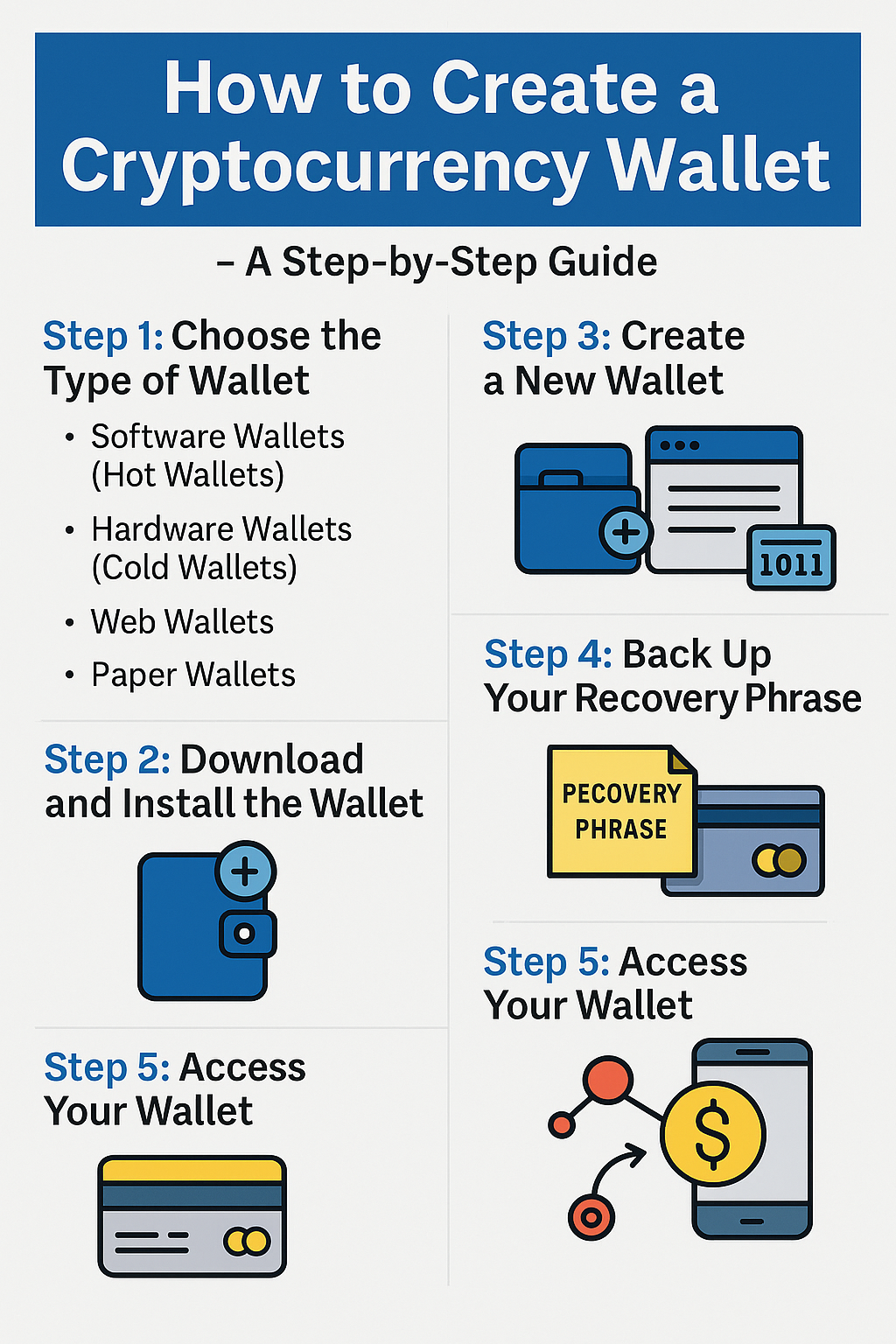




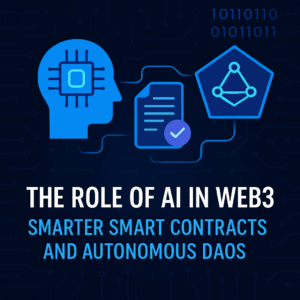
Post Comment